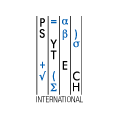

Manual Scoring
Tests such
as the 16PF have always been somewhat cumbersome to score and profile,
with typical users taking up to 15 minutes to plot the profile for a single
respondent. The complexity of the scoring and profiling mechanism, involving
repeatedly transcribing scores from one sheet to the next, has also resulted
in a high level of scoring error. By simplifying the scoring and profiling
process, scoring and profiling time has not only been reduced (by about
50%) but accuracy has been significantly improved. Once completed, the
answer page is separated from the scoring page to expose the score and
profile sheet pages. Simply add up the row totals for the raw score which
is entered once into a raw score column. The profile chart which is directly
to the left of the raw score column combines the norm table, indicating
the raw score values associated with each sten. Global Factor calculations
have also been simplified for calculator use.
Calculating Globals
Once the profile chart has been completed, the next step in scoring the 15FQ+®
involves calculating the Global (or second-order) factors. This is simply
done by entering the appropriate sten scores (not raw scores) into each of
the global factor equation boxes on the scoring-key as per the instructions
in Appendix II of the test manual, and then calculating the weighted total
for each global factor.
You can also calculate Global scores online using our 15FQ+® Global Factors Calculator.
Computer
Scoring
For those test users who have the software-based test administration
and scoring system, two further options for test scoring are available.
Firstly, item data can be entered on the appropriate screen or secondly, computer-readable
answer sheets can be scanned. The software system will then automatically
generate raw and sten scores for the 15 factors as well as the Intellectance
Dimension, response-style indicators and Global Factors.
Online
For clients
who opt for online test administration, reports can be automatically generated
online, or our online system will automatically send you or us a file
for import into GeneSys.
Then you may either use GeneSys or our Bureau Scoring Service respectively.
|
|
| 15FQ+® worlDwide training courses |
| A number of global organisations offer 15FQ+® training: Australia |
 |
 |